If you're an average computer user, odds are excellent that you're using one of these to cool your CPU. In this post we're gonna tell you what all you need to know about the basic aftermarket CPU cooling options that are available to you.
First of all to be clear if you're not overclocking, that is turning up the speed of your CPU. Then the stock cooler is very functional. It's inexpensive, in fact it comes free with most CPUs.
It's easy to install, it's relatively quiet as long as again you're not trying to do anything crazy with it and it'll fit in pretty much any case and will not interfere with other components on the motherboard such as high profile memory sticks that stick up.
The problem with stock coolers is the performance isn't very good.
The size of an aftermarket air cooler can have way more surface area and use much larger fans than a stock cooler. It's also inherently very reliable because there's almost nothing to fail on it. It's great for overclocking and in terms of quiet operation being able to use large highly optimized high performance fans or even taking all the fans off it and just using the case fans to passively draw air through the large heatsink. It can make your system not only look great but be incredibly silent.
Now the disadvantages of large aftermarket air cooling heat sinks can be mostly compatibility.
I can fit it on the CPU but I'm only gonna be able to put a fan in the middle because my high performance high profile memory gets in the way on one side and my mosfet gets in the way on the other. Also if I orient it slightly, I had seven PCI slots and my top slot was for my graphics card I wouldn't be able to install that graphics card and you know it's not going to fit on this way either at all.
If you buy a small non cooling optimized case you can even run into issues where the heatsink is so high profile off the motherboard that you can no longer close your case side panel.
You do have to do some planning and put some thought into it when you're using aftermarket air coolers. The prefilled liquid cooling units can offer some advantages versus other solutions. They're very low profile on the CPU socket usually the pump and the cooler are mounted on the CPU with tons of room around it for high profile memory or MOSFET heat sinks or anything else you'd want while the bulk of the cooling is actually done away from the CPU socket using a large radiator.
You get the performance that comes with having options available that even use dual 120 millimeter or dual 140 millimeter fans and you get great looks.
The only disadvantage for stuff like liquid coolers is it does add a second point of failure to your system.
So if either the pump or the fan fails on your liquid cooler, then your CPU won't be very cool and your system will probably automatically shut down also these can be a touch difficult to install.
So while they come in a variety of configurations, thick radiators, thin radiators, 120 mil, 140 ml, Single radiator, Dual radiator. You're gonna have to plan for it.
If you don't have a large gaming oriented chassis, there's a chance that a liquid cooler won't even fit in your system.
That was all in this short and sweet post about CPU cooling fans. Thanks for stopping by and don't forget to share this post with your friends and family, If you have a suggestion, leave that suggestion in the comments below.


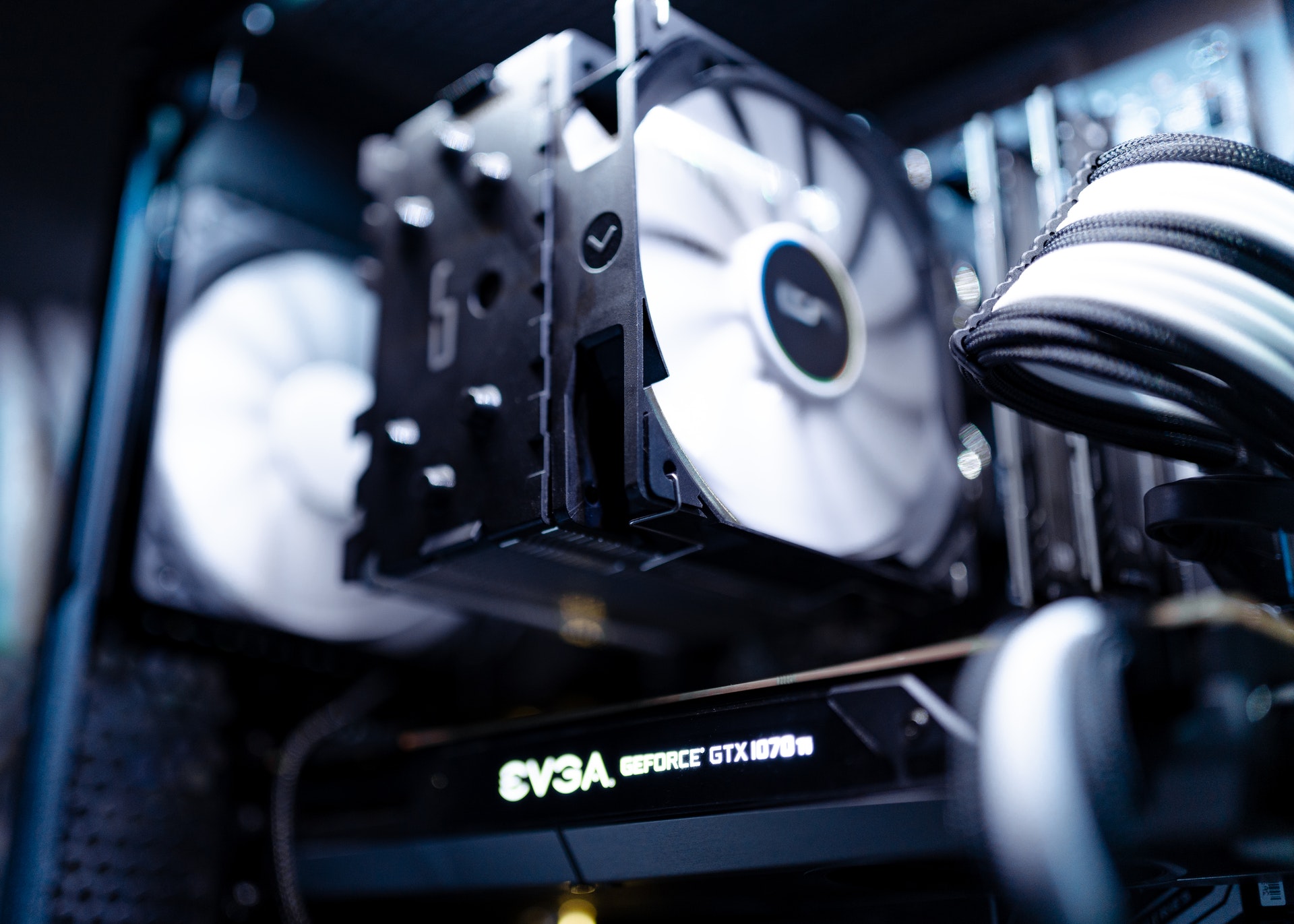





1 Comments
This comment has been removed by a blog administrator.
ReplyDelete