So we're going to talk about things like,
How much storage do you need?
Which chip should you get?
Which port do you need?
What size what kind of display?
5G or Wi-Fi
All right so just in case you're short on time let me give you some quick recommendations and kind of break down all the options in just a few seconds.
The ipad Pro start at $799 and generally speaking you should get one if you want a top of the line ipad experience and you want the best possible tech if money is no object.
The ipad Air which starts at $599 comes in a variety of fun colors and generally speaking this is the ipad you should get if you either don't need or can't afford the absolute best ipad experience but you still want a great ipad experience and you still want to be able to make use of most of the best accessories.
The ipad Mini which starts at $499 which you should generally get if you want basically the best of the current tech at the lowest price you can get it or if you just like the smaller form factor.
And then the regular ipad which starts at $329 and this one you should generally get if you need what I call the minimum viable ipad experience or if you just straight up trying to save some money.
Also Read: Now you can buy new Iphones-Ipads on Subscription basis!
There's a few things that I have to get off my chest first.
Number one I think it's absolutely false for somebody to say that a certain ipad is for creating while another ipad or ipads are not they're just for consuming. Because the truth is that all of these ipads can be used to either create or to consume it just depends on the configuration that you go with and the accessories that you use. Ipads by default right out of the box are magical slabs of glass that act as windows that we can look through into the digital realm. But as soon as you add some creative tools, an Apple pencil, a keyboard creative abs then these devices become not just windows into the digital realm but windows into your own mind and creativity and you can unleash your creativity into the digital realm. So it's obvious that you can consume content on any of these devices but I also think it's wrong-headed to say that the regular ipad or the ipad mini for instance can't be used for creativity that's wrong.
The Second important concept that I want to put out there for you before you make a buying decision is that this is a game of trade-offs. So if you get a smaller ipad there's going to be times when you wish you'd gotten a larger ipad. If you get the most expensive ipad there's going to be times when you wish that maybe you had spent a little bit less and vice versa. So the real question today is what trade-offs are worth it for you all right.
What Display and Size you should go with?
So let's talk about which display and which size is right for you. Now if you go with a 12.9 inch ipad, you're going to be a little bit more immersed in your work or your entertainment than if you go with the smallest ipad obviously. But also if you want the best HDR content experience you're also going to need the 12.9 inch Pro because it's the only one that has the right Mini LED configuration to make the most of the brightness coming off of HDR content.
That said, the trade-offs are that it costs a lot more and it's also heavier it's bigger it's going to take up more space on your desk and in a bag and you also have an in-between set of options with the 11 inch pro, the 10.9 inch Air and then the 10.2 inch regular ipad.
So not too big not too small but I think there's a reason why Apple has so many in-between sizes. Because I think it's really the sweet spot between 10 and 11 inches for most people. Now the 12.9 inch ipad Pro yes has a Mini LED display but it also has 120 hertz pro motion. What was pro-motion? It gives you double the refresh rate of a 60 hertz display which means things like smoother scrolling, greater responsiveness and then things like better gaming performance.
You gotta ask yourself are those things important to you and it's important to point out the 11 inch doesn't have the XDR capabilities, the HDR capabilities of the 12.9 inch but it does still have pro motion.
So what is the XDR on the 12.9? Well it's for high dynamic range content, HDR content so brighter brights, more vivid photos and videos, better looking details, so as for Dolby vision HDR 10 and HLG content. Now the ipad Air has the same display quality as the 11 inch pro but it lacks that pro-motion, so no 120 hertz display. The Mini also has the same display tech as the Air it's just smaller. And some people end up noticing a Jelly Scrolling Effect and if you can't see it that might bug you. Other people can't notice it or just don't care at all. Personally I do notice it, I feel like it's not a huge deal. You know I love the Mini, I love its size, how it handles and so it wouldn't keep me from buying it but honestly I would prefer that it wasn't there.
Also Read: Apple Car Details, Release Dates, Features, Price and EveryUpdate about Apple Car
Now the regular ipad 9 only has a Retina display so it's not quite as good as the Mini or the Air, which have Liquid Retina displays. What does that really mean? Well this has sharper corners and are rounded and if you can notice anything other than that, then you tell me and the last thing you're going to notice is just the bezels. So that's it for the displays, but
How do you choose between the size of iPad?
The general rule of thumb that I usually tell people is, if I'm going to be using this mostly at a desk and I'm not going to be too mobile, then I usually opt for a larger sized ipad. On the other hand, if I know I'm going to be out in mobile or doing a lot of travelling then I usually opt for a smaller sized ipad.
Different Ports on Different iPads
Let's talk a little bit about ports, because I think this is something that actually doesn't get talked about enough. The regular ipad 9 is the only ipad out now that still has a lightning port. What does that mean? Well it's going to let you charge not as quickly as other ipads and also you're not going to have as many accessories available. Now the ipad Mini and the ipad Air both have a USB C connector. Which means both the Mini and the Air are going to be able to take advantage of some really cool accessories. The ipad Pros definitely kick it up a notch in the port department and that's because they have support for thunderbolt and USB 4. Why should you care? Well thunderbolt is going to be up to four times faster. So if you're a pro and time really is money then transferring a huge file four times faster, maybe at the office, maybe on the field that can make a big difference and I should point out that thunderbolt has been available for Macs for a while now but the ability to have thunderbolt on a nice light mobile ipad that takes up a lot less space when you're bringing it with you on the road for instance, that's a big deal, that is a game changer for some people. Plus there's just some really cool thunderbolt accessories that you can take advantage of.
Storage
Let's talk a little bit about ipad storage, How much do you need? So across all the different ipad models you can go from as little as 64 gigs of storage all the way up to a whopping two terabytes. With the regular ipad 9, the Mini and the Air you can get between 64 gigs and 256 gigs, so not a whole lot of options at wiggle room down on the bottom three-fourths of Apple's lineup. But on the pro side of things you have more options 128 gigs, 256, 512, one terabyte or two terabytes. Now here's a general rule of thumb. You should keep in mind Apple's internal storage is always going to cost you more than if you're willing to go external. If you buy external storage, the same amount of storage, it's going to be a lot cheaper if you hook up an external drive than if you upgrade the storage internally.
Also Read: The New M1 Ultra Mac Studio Review Should you get one?
So this is interesting Imore actually has a really interesting chart that breaks down what you pay per gigabyte based on which ipad option you go with. So take the 11 inch ipad pro for instance, you're going to end up paying $6.24 cents per gigabyte if you get the lowest tier 128gb option and that number actually goes down from $6.24 per gig to just 94 cents per gig if you upgrade to the 2 terabyte option.
So it's kind of like buying in bulk, if you buy more of something then you end up paying less per unit. Well it's the same here you buy more gigs from Apple, you're gonna pay less per gig. But you're still gonna end up paying more overall (does that make sense)
All right so practical advice, if you're planning on just doing some basic tablet stuff, checking your email, doing some web browsing, some light gaming for instance then you know what, the lowest storage amount is probably going to be fine for you and of course if you are trying to save some money you can expand some of your storage into the cloud. Not for everything, but a lot of it you can offload.
On the other hand if you're the type of person who's going to have a lot of apps and particularly a lot of games, then I think going with the 256 gig option is definitely going to be more up your alley.
Now if you're doing some graphics heavy work, like some heavy duty photo and video editing then I think it's time to start looking at, atleast 512 gigs. Because look, Pro-res! Even the Pro-res that you can shoot on an iphone now makes for some huge files, you'll be surprised how quickly your storage will disappear.
Also Read: What happened to Iphone's Fingerprint Sensor? Whats the Future of Apple Touch ID?
Now the one terabyte and the two terabyte options, those are probably best for developers, music engineers, maybe graphic designers. So this is why I'm saying things like photos, videos, stuff you're gonna stream; you can put that in the cloud. But a lot of your files, especially app specific files that you need to access and access quickly for your read-write times, those have to be local.
And definitely think again if you're a video editor, you'll be working with a lot of 4K footage, Lumafusion lets you do multiple camera angles now, so you can really load it up with a lot of footage or if you're in let's say Affinity photo and you're really going to be loading up or Procreate a bunch of different layers, you know and you're going to have multiple projects with a bunch of layers and a lot of assets inside. These are situations where you're not going to want to skimp on your storage.
Which iPad model is most Powerful?
So let's talk about ipad chips, the power, the guts. There's currently three different chips that you can choose from in the whole ipad lineup. You've got an A13 in the ipad 9, you've got an A15 in the ipad Mini and then both the Air and the Pros have the new M1 processor. So let's work our way back a little bit, the M1 chip that's in both the Air and the Pros is actually a desktop class chip. You're going to find it in the Macbook Air and the Mac Mini and also in the new iMac and I'm just going to tell you the M1 chip right now is basically absolute overkill if you're just doing things like web browsing, checking your email and even doing light photo and video editing. Almost nobody's going gonna be able to make the M1 even break a sweat with their ipad workflow. Maybe somebody who's doing a crazy cat render, maybe somebody who's editing multiple 4K video streams in Lumafusion. Other than that all I can really say about the M1 is that it's probably gonna stay feeling fresh and snappy for several years to come.
Now the ipad Minis A15 processor is not desktop class. What it is, is the same processor that you're gonna find in the iPhone 13, so I guess you could call it phone class. What's interesting is that the A15 is still basically absolute overkill for people who are doing web browsing or streaming some content, checking their email and some light photo and video editing. So again most people are still not going to be able to make the A15 break a sweat.
Also Read: The Book that Changed Steve Jobs and Shaped Apple Inc!
Then there's the A13 and the regular iPad 9 and it's the same processor from the iPhone 11 and honestly it's going to outperform the chip in other low-cost tablets, so it's definitely not bottom of the barrel even if it's the worst chip in this lineup. So still for your average everyday tasks, it's going to be plenty of power and honestly at the end of the day if you really need more power than you can get in either the Mini or the Regular ipad 9 or even the ipad Air, then you already know it. If you have to ask, if you're a pro then you're probably not. So don't worry about it.
Cellular vs Wi-Fi Which iPad should I get?
I hear from people all the time that they feel like buying a cellular version is such a waste, so pointless because Wi-Fi is pretty much everywhere, it's ubiquitous and you can just tether to your iPhone's hotspot. Now I'm actually pretty agnostic one way or another. I don't care what you want to do with your money, but I will just point out, I'll be devil's advocate here for a second, that yes you can tether to your hot spot on your iphone but that's going to drain two things your battery quicker and your data. So keep that in mind, also it's not really what you would consider a best practice to connect to a bunch of unsecured public Wi-Fi networks. You know, do you really want to be looking at those secure documents for instance on the public Wi-Fi? and on top of that there's public Wi-Fi spots that can be really congested or they can just have a slow connection.
I would say it's nice to use a hotspot and tether from time to time maybe in short bursts but if it's something that you're going to be doing a lot of, then it might be worth the investment to get a cellular connection. It's nice to have the option anyways if you can afford it. Of course it's going to cost maybe $100 to $150 extra for that ability just to have the option to turn that plan on or off month to month. The other thing I just want to point out is a lot of cars these days are actually Wi-Fi enabled and have hotspots built in so you don't want to be redundant.
Conclusion
All right so hopefully you found this post useful if you're still confused which iPad you should get, go back to the beginning of the post and read my quick recommendations right at the beginning there, because I think that really does a great job of just helping you make a snap decision. But it is hard to go wrong because the iPad, any ipad is a powerful awesome device. Thanks for hanging out today, hope you liked the detailed post and if you did, do let us know in the comment section below . Also do share this piece of information with your friends and family who might be thinking of buying a new iPad.


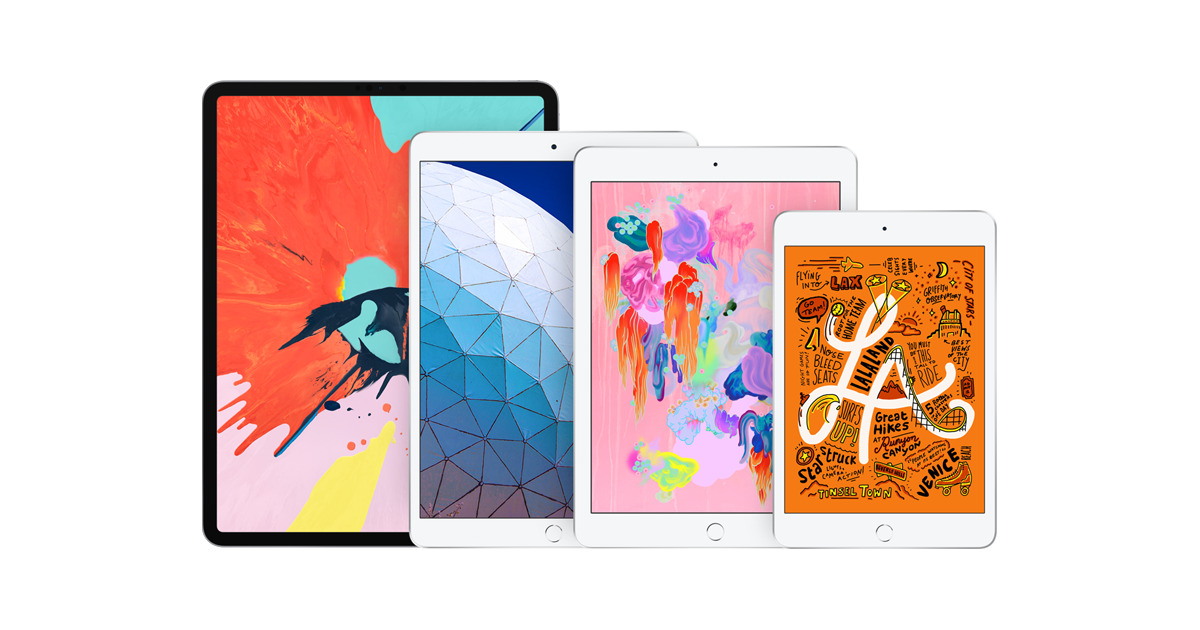


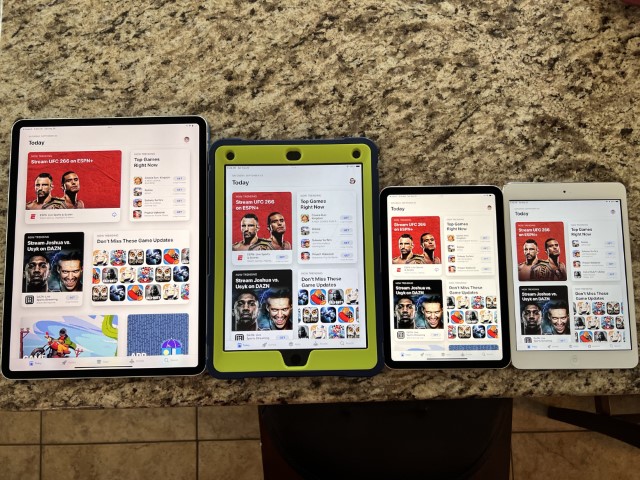




0 Comments