Introduction:
In a recent development, Google has introduced a substantial update to the way contacts are synced on Android devices. This update, released just 24 hours ago, has caught the attention of Android users and raised both excitement and concerns. In this comprehensive news article, we will delve into the details of the update, its potential impact on users, and provide valuable guidance to navigate these changes seamlessly.I. The New Google Contacts Syncing Update:
Google's latest update to the contact syncing process has brought about a significant alteration in how contacts behave when sync is turned off on an Android device. Previously, disabling sync merely prevented new contacts from syncing, while existing contacts remained accessible on the device. However, the May 2023 update to Google Play Services has introduced a new behavior. According to the updated support page, turning off sync with Google Contacts will now remove all previously synced contacts from the Android phone.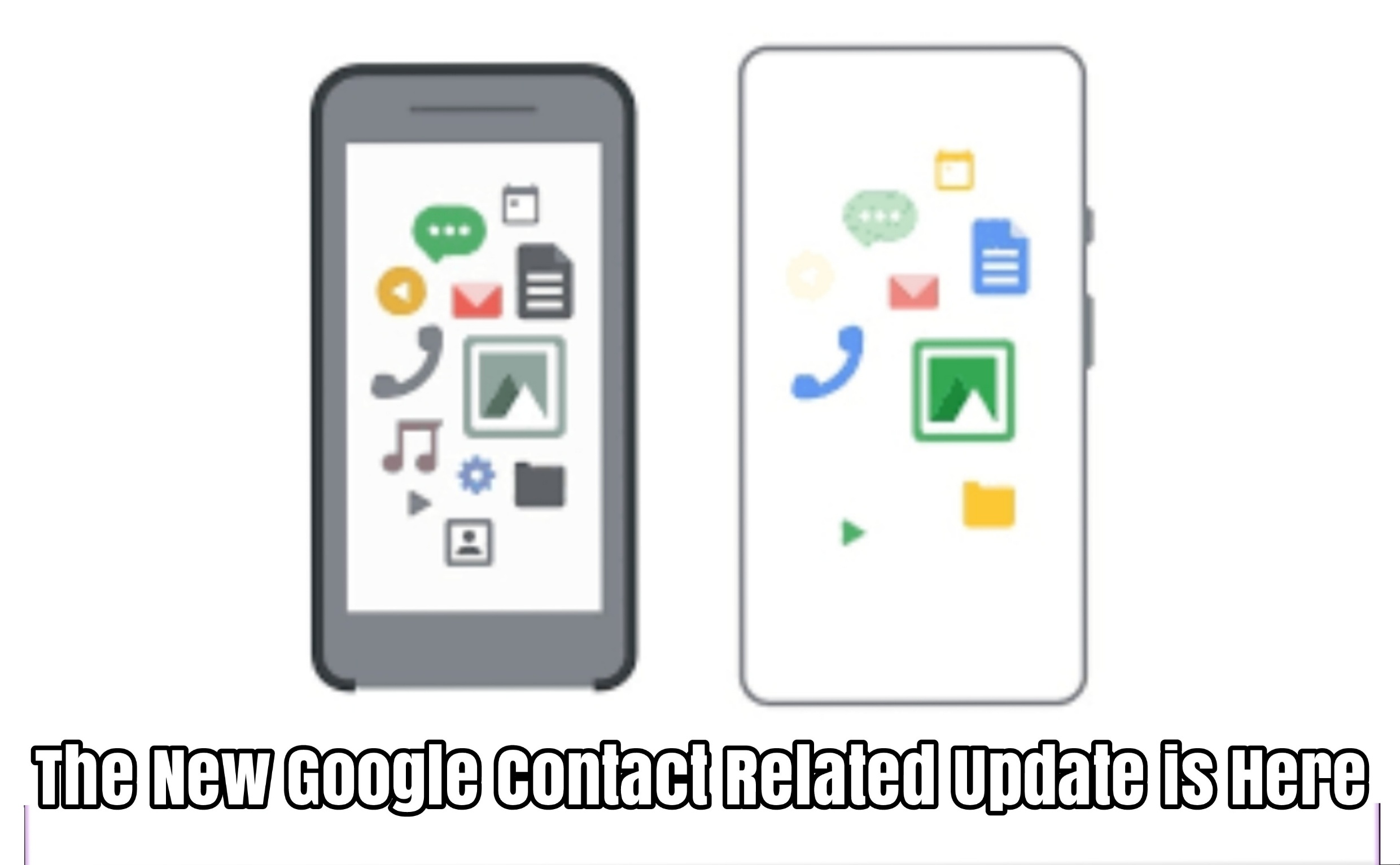
This change is aimed at streamlining the contact syncing process and providing a more seamless user experience. By enabling this update, Google seeks to simplify contact management across multiple Android devices, making it easier for users to access their contacts from any linked device.
II. Understanding the Impact:
The altered contact syncing behavior presents both advantages and potential challenges for users. On one hand, the new update allows users to maintain separate contact lists on different phones while still utilizing the same Google account. This feature can be particularly useful for individuals who wish to keep work and personal contacts separate on their devices.Previously, users had to rely on manual imports or the use of multiple accounts to achieve this separation. With the updated contact syncing process, users can conveniently manage their contacts, knowing that they are securely stored in their Google cloud account.
On the other hand, accidentally turning off Google Contacts sync can lead to the sudden disappearance of contacts from the device. However, it is important to note that these contacts are not permanently lost. They can be easily restored by reactivating the contact sync toggle in the device settings.
III. Safeguarding Your Contacts:
To mitigate the risk of unintentionally losing contacts, users are strongly advised to keep sync turned on at all times. By accessing the device's settings, navigating to the Google Account section, and ensuring that the contacts sync toggle is active, users can safeguard their contacts from disappearing.Additionally, it is recommended to regularly back up contacts to local storage. This precautionary measure can provide an extra layer of protection against potential syncing issues, ensuring that contacts are readily available even in cases of connectivity challenges.
IV. The Role of User Education and Adaptation:
As with any significant change, user education and adaptation play a crucial role in the successful implementation of the updated contact syncing process. Google's commitment to enhancing user experience and streamlining processes is evident in this update, and by understanding the changes and utilizing the available options, users can fully leverage the benefits of the updated contact syncing process.It is important to note that user feedback and adoption will shape the long-term success of the new syncing behavior. Google aims to simplify the contact management experience by removing the need for manual imports and reliance on multiple accounts. This update strives to streamline the way users manage their contacts across various Android devices.
V. Troubleshooting and Recovery:
In the event that contacts are unintentionally lost due to the updated syncing behavior, there are steps users can take to recover them. If contacts have disappeared from the device, it is recommended to check if they are still accessible on the contacts.google.com platform.Assuming the contacts are still present in the Google cloud account, users can restore them by re-enabling contact sync in the device settings. By navigating to the Google Account section and selecting "Sync account," users can access the sync options for various services, including contacts.Enabling contact sync will restore the previously removed contacts back to the device.
VI. Embracing the Change:
Change can sometimes be met with hesitation and uncertainty. However, with proper understanding and utilization, users can adapt to the updated contact syncing process and enjoy a seamless Android experience.It is crucial for users to stay informed and keep sync turned on to prevent any unintended loss of contacts. By embracing these changes and understanding their implications, users can make the most of the updated contact syncing process.
Conclusion:
Google's recent update to the contact syncing behavior on Android devices brings about changes that have the potential to both enhance and disrupt users' contact management experience. It is essential for users to stay informed, keep sync turned on, and utilize the available options to prevent any unintended loss of contacts. By embracing these changes and understanding their implications, users can fully leverage the benefits of the updated contact syncing process and enjoy a seamless Android experience.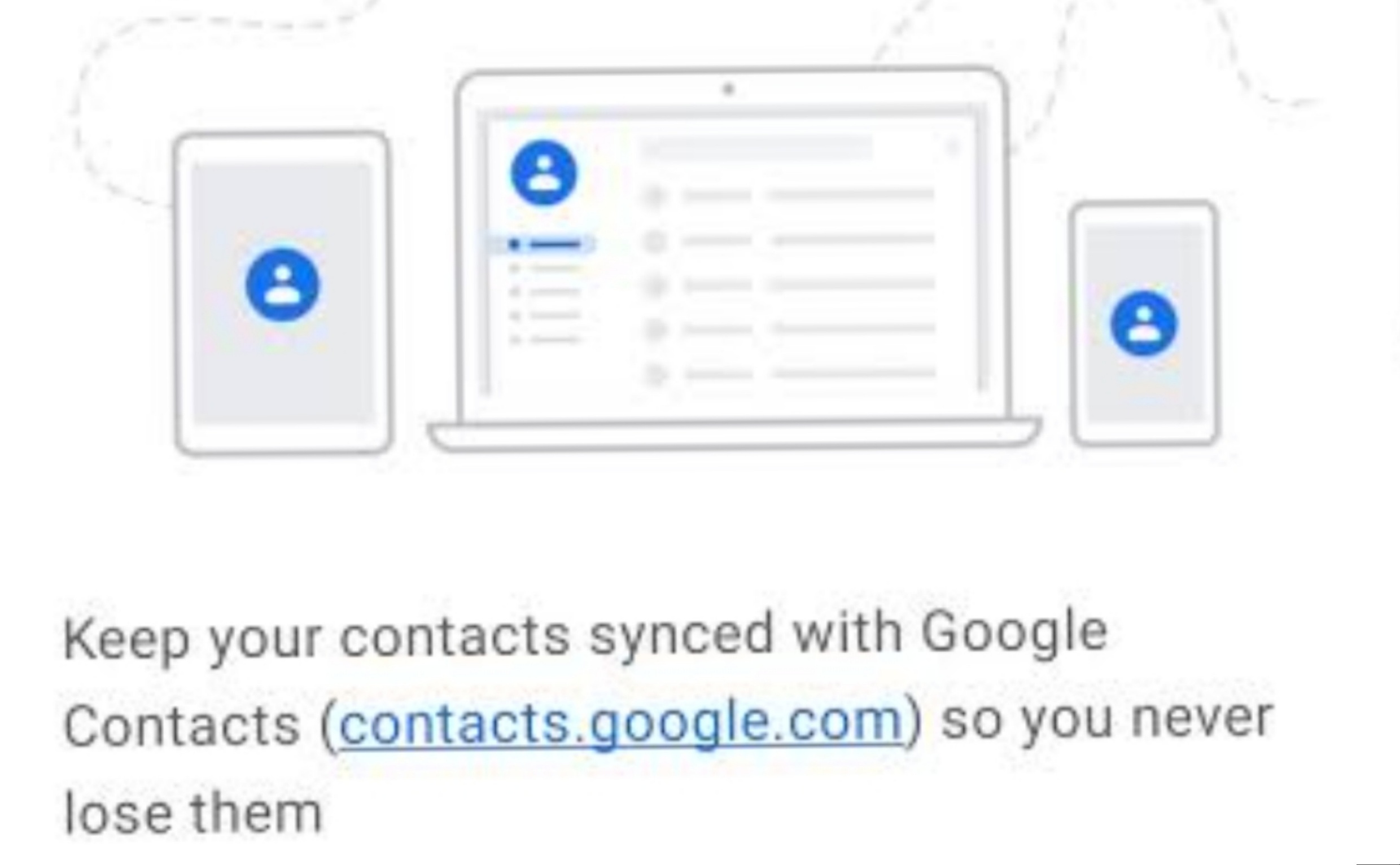
FAQ:
Q1: What is the recent update to Google Contacts syncing on Android devices?
A: Google has introduced a significant update to the contact syncing process on Android devices. When sync is turned off, the update now removes previously synced contacts from the device.
Q2: How does this update impact users?
A: This update allows users to maintain separate contact lists on different phones while using the same Google account. However, accidentally turning off sync can result in the temporary disappearance of contacts from the device.
Q3: Can I recover my contacts if they disappear?
A: Yes, if contacts are unintentionally lost, they can be restored by reactivating the contact sync toggle in the device settings. It is advisable to check if the contacts are still accessible on the contacts.google.com platform.
Q4: How can I safeguard my contacts from disappearing?
A: To prevent unintentional loss of contacts, it is recommended to keep sync turned on at all times. Additionally, regularly backing up contacts to local storage adds an extra layer of protection.
Q5: What should I do if I want to manage work and personal contacts separately?
A: The updated contact syncing process enables users to maintain separate contact lists on different phones. By keeping sync turned on, you can easily manage work and personal contacts within the same Google account.
Q6: How can I adapt to the new syncing behavior?
A: Stay informed about the changes, keep sync turned on, and utilize the available options in the device settings. By embracing these changes and understanding their implications, you can make the most of the updated contact syncing process.
Q7: Are there any troubleshooting tips if I encounter issues?
A: If contacts disappear, check if they are still accessible on the contacts.google.com platform. If so, re-enabling contact sync in the device settings will restore the contacts.
Q8: Is user feedback important for future improvements?
A: Yes, user feedback and adoption play a crucial role in shaping the success of the updated syncing behavior. Google aims to enhance the contact management experience based on user input.
Q9: How can I ensure the long-term safety of my contacts?
A: Keeping sync turned on, regularly backing up contacts, and maintaining a stable internet connection will help ensure the safety and availability of your contacts.
Q10: What is the overall objective of the update?
A: The objective of the update is to streamline contact management and provide a more seamless user experience across multiple Android devices.
Search Queries: How to sync contacts on Android devices, Google Play Services contact syncing update, Android contacts syncing changes, How to keep work and personal contacts separate on Android, Accidentally turned off Google Contacts sync, Recovering disappeared contacts on Android, Backing up contacts on Android devices, How to prevent contact loss on Android, Managing contacts on multiple Android devices, Google Contacts sync toggle not working, Android contact syncing troubleshooting, Understanding Google's contact syncing update, Improving user experience with contact syncing on Android, Google's May 2023 contact syncing update, How to navigate changes in Android contact syncing, Guide to contact syncing on Android devices, Tips for seamless contact syncing on Android, Simplifying contact management on Android, Best practices for contact syncing on Android, Adapting to Google's updated contact syncing process







0 Comments